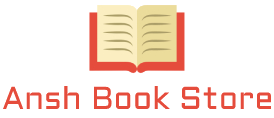Choosing a Laptop on a Budget – Tips for Canadian University Students
One thing all Canadian University students are going to need these days is a laptop. A laptop’s main advantage over a stationary PC is its size and portability. For many degree programs, a laptop can be an indispensable tool for most if not all of your classes. In the modern digital age, most professors or class lecturers are using PowerPoint or Adobe formats for their class notes and presentations. Most provide copies to students via class websites for download and printing and many classes even require them as daily classroom material. While printing the notes or presentations and following along is a perfectly okay way of managing your classes, the use of a laptop puts everything in one place.
Just imagine sitting in class, following along with the notes and typing your own remarks or memory aids just below each slide. At the end of class, hit Save, close the laptop, go to your next class and rinse/repeat. While this may seem obvious it is the not-so-obvious benefits that are causing more and more students to switch from the old paper and pen system to a digital one. While you’re following along in class, you can be catching up on e-mails, using Wikipedia or Google for further explanation on topics you’re not 100% sure of, or even participating in real-time class discussions about the very notes you’re covering! I had one professor who encouraged laptop usage not only for managing digital notes but also to participate in a live Twitter feed he would set up each day. Rather than raise your hand and ask a question out loud risking embarrassment and ridicule, he would have students Tweet the class Twitter account and answer student questions that way. I’ve never seen such useful and extensive class discussion as I did in that class, even if it was partially digital! Anyway, on to the tips!
Tip #1 – Choose The Size Wisely!
While 16″+ laptops are easy to look at and very comfortable to use, they really aren’t that practical for a student intending on using them in class. Here’s why: Many lecture halls and classrooms try to pack in as many desks and students as possible. As a result, personal space is not all that abundant. Some classes have long tables with chairs that can accommodate a large laptop, but most definitely do not. Most lecture halls have chairs with an attached surface which is sometimes as small as 12″ wide! They were built with sheets of paper and clipboards in mind, not 16″ supercomputer laptops. So beware of larger “entertainment” laptops and always keep in mind what you’re really buying this laptop for. I’d recommend going no larger than 15.1″ and even then they can be a hassle at times. Try to go as small as you can tolerate.
Tip #2 – Battery Life
For most students, a day at school can be 6 hours or more. While much of your time is spent racing from class to class or grabbing lunch or coffee, the rest is spent sitting in class likely using your brand new laptop. This is where having a laptop with excellent battery life really pays off. If buying from an electronics store, ask the salesman how long you can expect a full charge to last on average. Try to find a laptop that has a battery capable of at least 2 hours. Apple laptops are famous for their long battery lives often lasting 4 hours or more, but they’re also famous for being rather expensive and probably won’t be an option for anyone choosing a budget laptop. If you’ve found a laptop you like but you find it has a poor battery life, buying a spare battery is always an option. If your salesman is working on commission, see if he or she will throw one in for free. If all else fails, stuff the power cord into your backpack and keep your laptop charged during breaks between classes.
Tip #3 – Memory
There are two kinds of memory in a computer, RAM and Storage(hard drive) Memory.
- RAM is what your computer uses to load programs, play video, music, etc. Think of it like a handyman’s work bench. The more room he has, the more projects he can work on simultaneously and the faster he can access each of them. More is always better when it comes to RAM, so don’t try to cut costs on this feature but don’t break the bank going to large amounts either. 4GB should be plenty.
- Storage Memory is what your hard drive is. It’s where all the stuff you install and save get stored. If you plan on using your laptop for music, video, games, etc. you’ll want as big a hard drive as you can afford. If your laptop is going to be used just for casual web browsing, e-mailing, IM’ing, essay-writing, etc. then this is definitely a feature you can minimize to save some $$. I would advise getting at least a 100GB hard drive as Windows, Microsoft Office, and other essential programs can really add up in memory usage over time.
Tip #4 – Processor Speed
This again depends on your planned usage. If you want to play movies and games you’re going to need a processor that’s beefy enough to handle it. But if you’re just doing casual tasks like web browsing, e-mailing, etc. then this is another feature you can cut costs on to save lots of $$. Don’t go lower than 1.6GHz though, this should be your bare minimum.
Tip #5 – Onboard Sound and Video
Do not let a salesman talk you into buying a laptop that has standalone sound and video adapters as these add to the overall cost of a laptop in a huge way. A sound card and video card can often DOUBLE the price of an otherwise suitable laptop. Again, unless you’re doing some heavy-duty gaming or video editing these are not necessary and you will never fully utilize them. It’s kind of like buying an automatic machine gun when all you need is a slingshot.
Tip #6 – Pre-Installed Software
Make sure your new laptop has at least Windows 7 and some productivity software. If it doesn’t have Windows 7 or Microsoft Office you’re probably going to want to try to bargain it in with your salesman. If he tries to sell them to you at full price or even slightly discounted, do not, DO NOT buy it from him. Students get large discounts through their on-campus computer and software outlets often in the range of 80% off. For example, I can get a full version of MS Office Home and Student Edition for $60 and Windows 7 Professional for $99. They are regularly priced at $160 for Office and $329 for Windows 7 Pro both at Future Shop. (Time of writing: July 12, 2010) This is another great area to save lots of money on a student laptop.
Tip #7 – Everything Else is Just Extra
As for all features I haven’t covered, consider them fluff or extras. Digital card readers, fingerprint scanners, built-in webcams, auxiliary ports, etc. are all stuff that you really don’t need to consider. If the model you choose has them and they don’t add much to the bottom line, great. If a salesman tries to convince you that you’ll get hit by lightning if you don’t have them, walk away. Never forget what you’re buying this laptop for and don’t let words like “premium extras”, “limited edition model”, or “media-friendly” trick you into opening your wallet any further than you have to. Over the life of your laptop you may use those features once or twice so they’re definitely not worth the $100 or $200 they’re going to add to the price tag.
Tip #8 – Shop Around!
Don’t let the sales people on commission manipulate you into buying right then and there. “This sale ends tomorrow…” is the oldest line in the book. What they’re not telling you is that this sale ends but a newer, even better one starts right after it. Never feel pressured to capitalize on what appears to be an unbelievable deal. If they can afford to sell you that laptop at that price today, they can afford to do it again tomorrow, or even next week. Make sure you compare prices with other stores like Future Shop, Best Buy, Wal-Mart, Costco, London Drugs and Staples. Then check online at Canadian sites TigerDirect.ca and NCIX.com to compare how good the deals really are. Often you’ll find better deals online while price-checking the deals you found in-store so keep an eye out for those “online only deals”.
Tip #9 – Accessories
The only accessories I would recommend are a small mouse and a laptop skin. Note: not a laptop bag, but a rubber skin with a zipper, they’re much cheaper. It’s like a wet-suit for your laptop. That’s all you need to keep it safe from bumps and scratches and it fits nicely in your backpack. I also recommend a mouse for those times when you’re in the library or at home and have some space to spread out. The touch pads are great for portability and convenience but nothing beats navigating with an actual mouse you can hold in your hand. Look for the small wireless mice designed specifically for laptops. Some of the nice ones combine a data storage key along with the USB plug-in component of the wireless mouse giving you a great place for keeping documents, resumes, and anything else that you may need fast access to from any computer.
Tip #10 – Warranties
Many electronics stores and computer outlets offer their own store warranties upon the sale of an item. For computers these can be a good thing if the price is right. They’ll often tell you how any problem big or small will be taken care of free of charge if you purchase a warranty. What they don’t tell you is that there is almost no limit to how long they can keep your laptop to do a repair. The major electronics stores in Canada have central servicing offices where they send their warranty claims for repair. In plain english, you’re stuck without a laptop during the time it takes for your computer to be shipped, repaired, and sent back to the store you dropped it off at. Depending on the repair and parts availability, this can take up to 6 months in some cases!! Personally I feel warranties are a waste of money as I’ve never encountered a problem so grave I couldn’t fix it myself. But I’m sure everyone has heard a story of someone who bought a computer only to have it die the next day so it’s really all about budget and personal choice. For me I’d rather save the $50-$100 and pay a local repair shop for faster service if anything ever goes wrong.
Conclusion
I hope you’ve found these tips useful! I write them from experience as a Canadian University student who owns a Hewlett-Packard G10 laptop that I bought with Future Shop gift cards that I received last Christmas! I managed to get it $200 cheaper using the tips above so they definitely work! If you think I’ve missed something or if you have any comments at all let me know on the forum or comment below. Happy laptop shopping!
** original article location here
Source by Jamie Storm