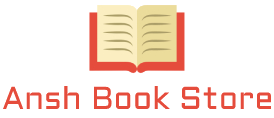Description

Price: ₹360.00
(as of Apr 21, 2024 19:33:12 UTC – Details)
Table of Contents
1. Computer System
Hardware and Software
Classification of Software
Computer Language
Classification of Computer Languages
Generations of Computer Languages
Translators
Number System
Conversion between Number Systems
Technological Advancement
2. Internet Services
Search Engines
Desktop Search
Email
Chat
Video Conferencing
Blogs
RSS
Podcasts
Social Networking
Newsgroups
E-commerce
M-commerce
Computing Ethics
3. Advanced Features of Microsoft Word
Views
Styles
Mail Merge
Password Protection
4. Handling Formulas in Microsoft Excel
Performing Calculations
Elements of a Formula
AutoSum Feature
Functions
Writing a Formula
Error Results
5. Handling Charts in Microsoft Excel
Charts in Microsoft Excel
Sorting Data
Filtering Data
Conditional Formatting
6. Advanced Features of Microsoft PowerPoint
Inserting Audio in Slides
Inserting Videos in Slides
Concept of OLE
Inserting Hyperlinks in Slides
Tips to Create Effective Presentations
7. Looping Statements in QBASIC
Loops
Parts of a Loop
Types of Loops in QBASIC
Exiting Loops
8. Programming in QBASIC Graphics
and Sound
SCREEN
DRAW
COLOR
PSET
LINE
CIRCLE
PAINT
BEEP
SOUND
PLAY
SAMPLE PROJECTS
9. Introduction to HTML
Structure of an HTML Document
HTML Editors
Creating and Saving HTML Documents
Viewing a Webpage
Editing a Webpage
The HTML Tag
Footer
Paragraph Break
Line Break
Inserting Blank Spaces
Heading Styles
Horizontal Rule
Text Styles
Center Tag
Font Settings
Highlighting a Text
Formatting Texts−Using Superscript, Subscript
and Strikethrough
MARQUEE
10. Introduction to Adobe Flash CS3
Starting Flash
Elements of Flash Interface
Creating a Flash Document
Using Tool Panel
Looping
11. Creating Animations in Adobe Flash CS3
Timeline
Symbols
Creating Animations in Adobe Flash CS3
Activities and Projects
Sample Test Paper